-
aMule
aMule for Mac is a “multi-platform manager” that currently works with all Mac operating systems.
aMule 2.3.1 is the latest version for MAC users who are interested in having their own P2P download manager. It has the same characteristics as eMule, so Mac users are able to recognize its functions very easily.
Frequently asked questions about aMule for Mac:
What is aMule? (eMule for Mac)
- aMule emerged from the need for Mac users to have their own P2P download manager. It has the same characteristics as eMule, so Mac users are able to recognize its functions very easily.
How do I configure aMule?
- Open aMule (eMule for Mac) and go to the “Preferences” section. Enter your username or alias and select the language that you would like to use aMule with. Go to the “Connection” tab and enter the capacity of your line. Then enter the bandwidth limit according to what you would like aMule to use. Go to the “Directories” tab and enter the directory for temporary files (files being downloaded will be stored here) and the location where files are to be stored once they have been completely downloaded (incoming). Lastly, select the directories to be shared. For optimal operation, we suggest that you not share many files.
How do I configure aMule servers?
- Go to Options/Server and select the following boxes: “Use the priorities system”, “Intelligent low ID control during connection” and “Automatically update server list at startup”. Select the “List” button and type http://www.gruk.org/server.met
How can I migrate from eMule to aMule (eMule for Mac) without losing my credits?
- Select the following files from the eMule configuration directory: cryptkey.dat, clients.met and preferences.dat (in Windows, C:\Program Files\eMule\config). Copy and paste these files to your aMule (eMule for Mac) directory. You will have to close and re-start aMule for the migration to be completed correctly.
*Language available: English
Download aMuleCompatible with MAC OS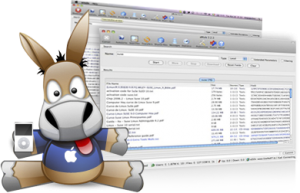
aMule 4.22/5 (84.44%) 108 votes





 English
English Spanish
Spanish  French
French  German
German  Italian
Italian  Portuguese (Brazil)
Portuguese (Brazil) 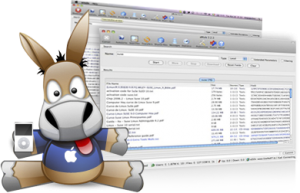
 Linux
Linux